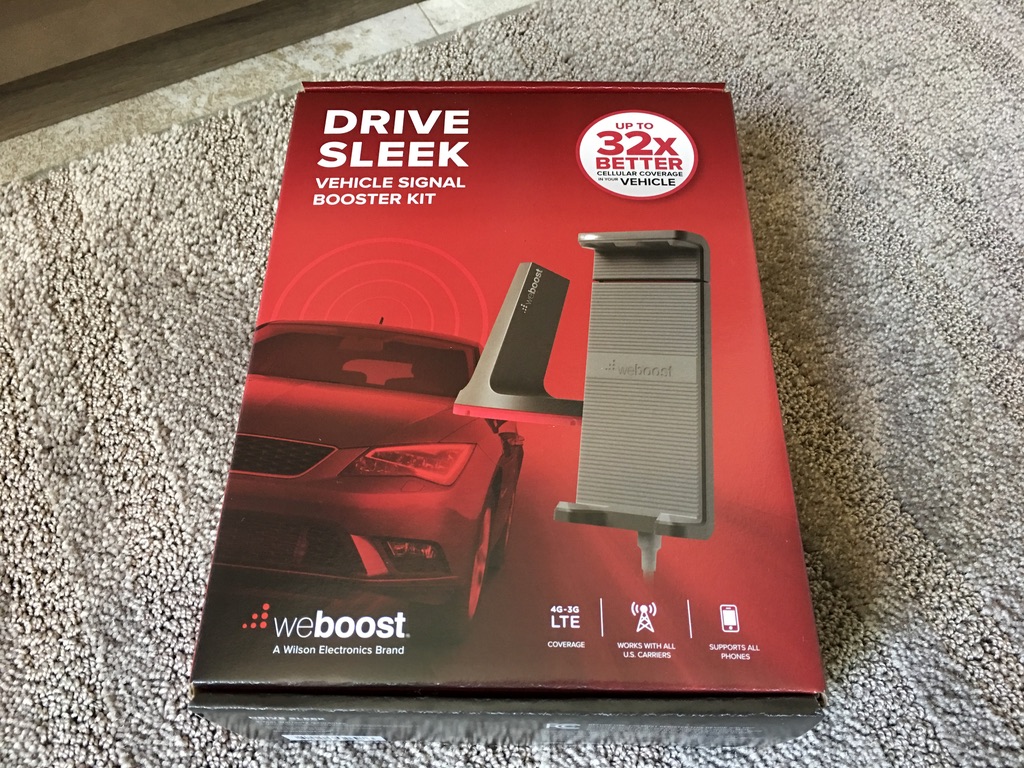Click here to sign up for reminders when new blogs are posted.
While we would all love it if every day of camping was filled with beautiful weather that enabled us to stay outside until late in the evening, the reality is there are days or nights when the weather is not the best or you just want to relax inside and watch TV or a movie after a day of adventure. We will look at 6 ways to utilize your RV’s TV to view entertainment while on the road.
Over-The-Air TV. The first way is old-school, to simply watch TV over the air. That’s right, all you need is a TV in your RV, attach it to the RV antenna and presto! Well, usually you will have to scan for channel at a new campsite and some newer RVs have omni-directional antennas, so you’ll get what you get in terms of channels. Some older RVs have directional antennas that need to be pointed in the right direction to get the best picture signal. Also, some models have antennas with power buttons, so be aware of this if you have no picture!
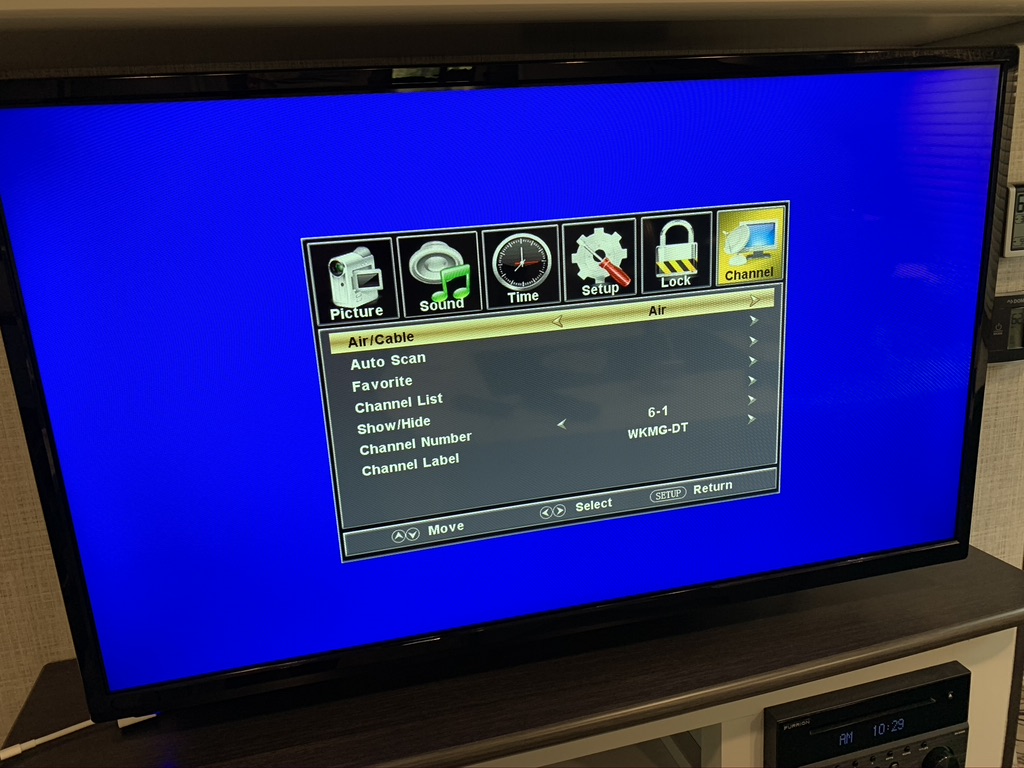
A couple pluses of this method are that it is free, and you don’t need to burn any LTE bandwidth to watch TV. On the other hand, you may not get any TV signal, or it may be pixilated to the point of being useless. Of course, if you can get a decent signal, you are then stuck with commercial TV.
Here is a tip: Find out where you are in relationship to the nearest major viewing area. I use my iPhone compass app to understand which way I am parked. In my R-Pod 179, I then point the directional antenna to where the viewing area should be.
Physical Media. This is where you bring these old disks called DVDs with you. I have a bunch of them, both favorite movies and TV series. Hopefully your RV entertainment center has a DVD player, and if it does, you’re are all set. Some later model RVs have ditched the DVD player but likely come with an entertainment center that has an HDMI port. With this you can bring a portable DVD player and run it through the port.
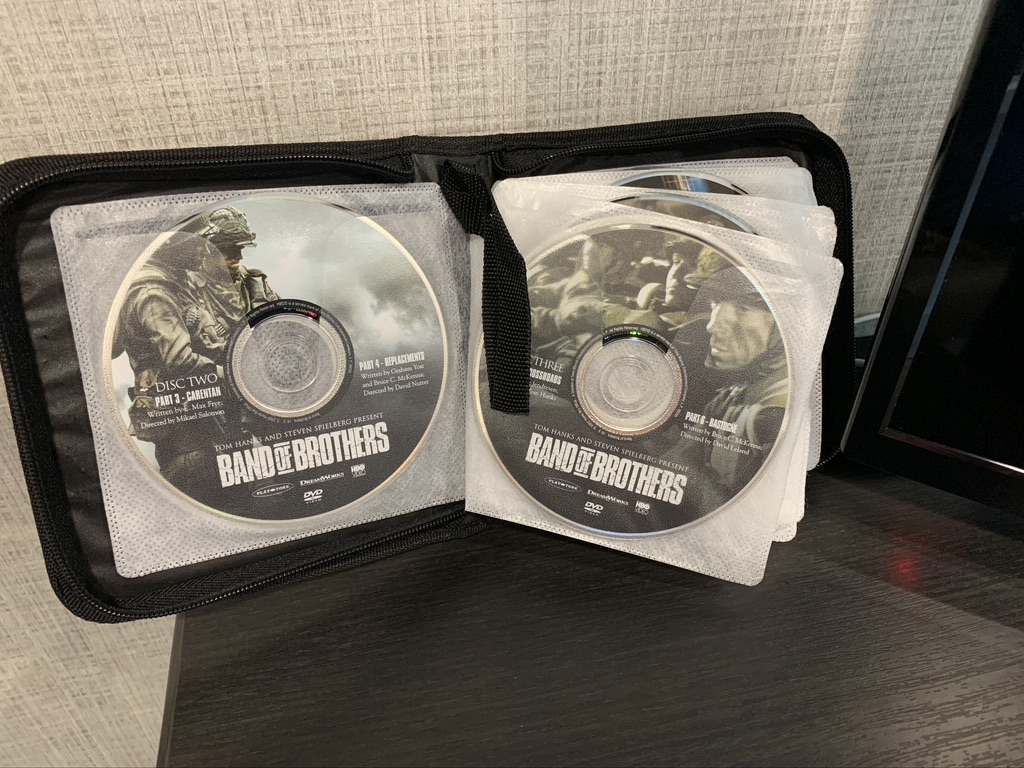
A few pluses are that you have already paid for entertainment with your DVDs, the image quality is usually decent, and again, you don’t need to burn LTE bandwidth to view content. There are a few drawbacks to this method, including the storage space need to lug around a bunch of DVDs, not to mention you need to pick out movies and TV series before you leave home. Also, with later models not having DVD players, you may need to pick up a portable DVD player to take with you.
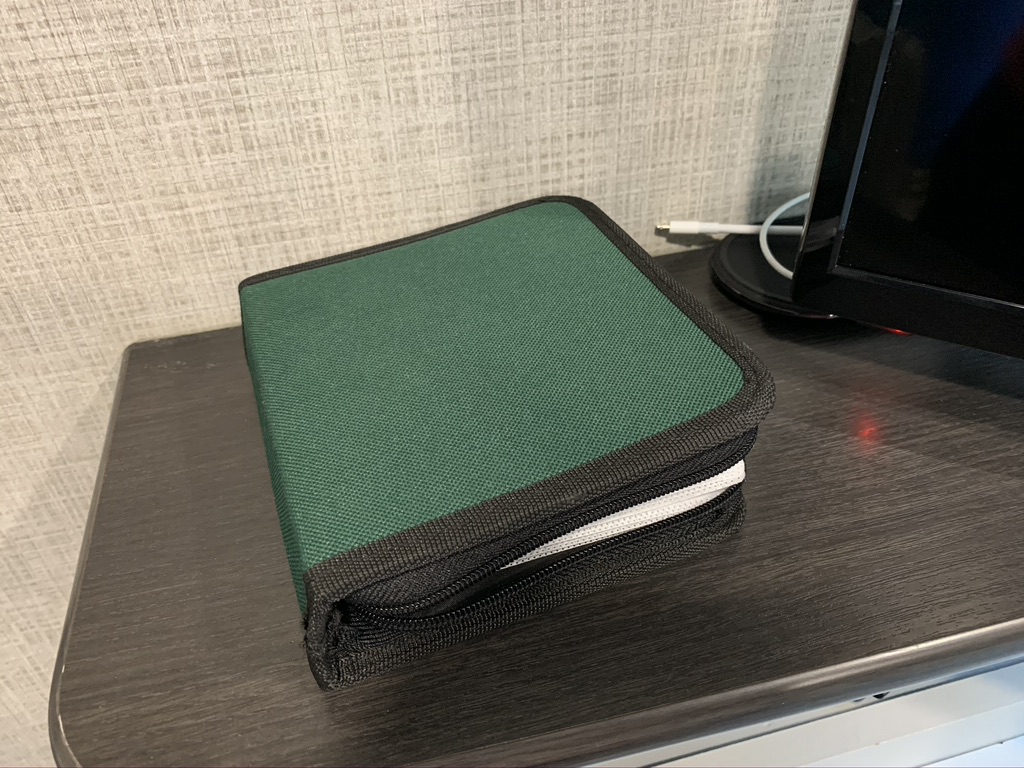
Here’s a tip: Consider a carrying case of DVD sleeves to transport and store DVDs, to save space
Satellite TV. The next method uses a portable satellite dish to receive content. Your dish sits outside the RV, you need to point it accurately to the satellite and run a coax cable back the RV. The main benefit here is that potentially you can watch from anywhere you camp, although you likely need a clear line of sight to the satellite. There are various providers and packages to research on this and hardware and ongoing service can get pricey. Also, the dish is yet another sometime bulky item to transport with you.
Here’s a tip: Research all your options before settling on one solution and consider where you plan to camp.
Streaming with WIFI or Cellular Bandwidth. This means you have to have some sort of data plan with your service provider or local WIFI to tap into. If you campsite has good WIFI, you may simply be able to hook up and watch anything you want on YouTube etc. If so, there are a bunch of options for viewing, like bringing an Apple TV or Amazon Firestick* with you and simply having them connected to your RV TV. The nice thing is that they take up very little space.
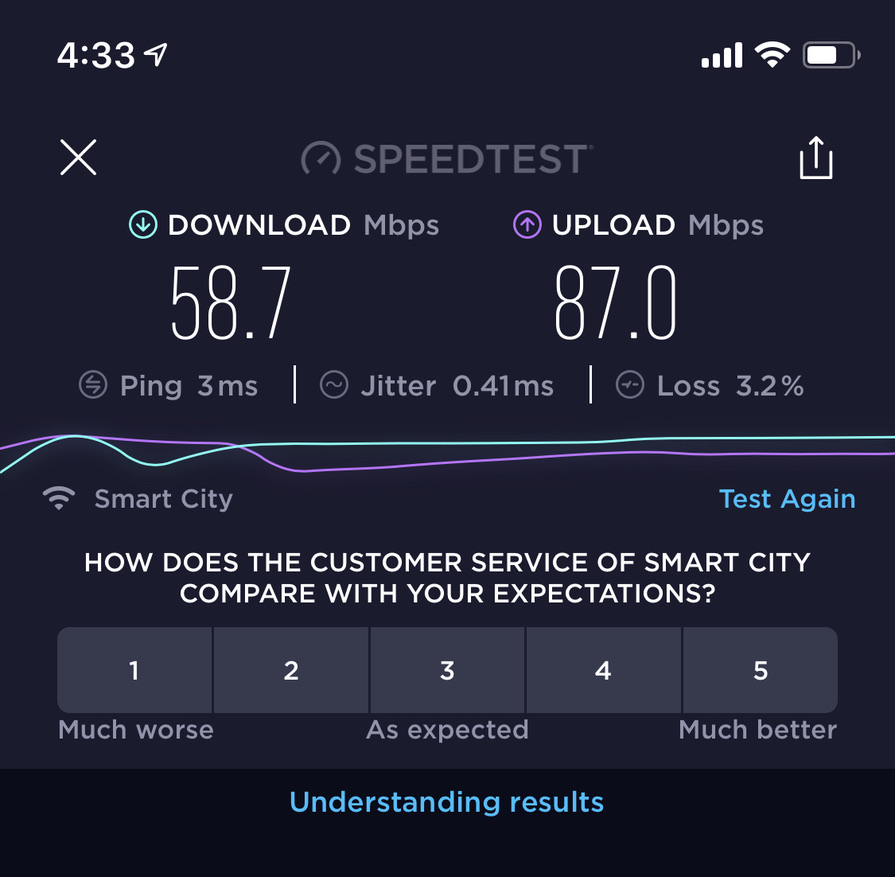
If you don’t have WIFI at your campsite or WIFI that is unusable, then you like will be using your data plan’s bandwidth to stream content to your TV. This can work using a smart phone or mobile MIFI unit as the device to retransmit a local hotspot from the LTE signal. Your smart TV, Apple TV or Amazon Firestick can then connect to this hotspot and pull in content to the TV.
The two rather large drawbacks here are the cost and quality of the bandwidth. It is pretty easy to burn through a ton of bandwidth streaming videos online and depending on your plan, it may cost a bundle. Also, and usually the fun killer with this method is the low quality of LTE bandwidth in many locations. You may have a plan that can do it, but the LTE signal won’t cut it.
Here’s is a tip: Consider a WIFI or Weboost Cell Signal Booster* and look into various LTE plans to best accommodate your needs.
The latest (October 2020): With the recent development of 5G service, data providers like Verizon are having to release new data plans that may improve the current situation. I use an iPhone on AT&T and also carry a Verizon Jetpack 8800L Mobile Hotspot*. The latter was using a 15GB per month “unlimited” plan. “Unlimited” meant that I could tap 15GB at full speed, then be throttled back to basically an unusable speed (640KBs) thereafter. Very recently, they opened up a 30GB plan for only $10 per month more, and the throttling works differently. I recently went over the 30GB limit and it simply wasn’t throttled. This is good news for those of us who use a bunch of data on the road!
Smartphone to HDMI. This method has worked so well that it is my consistent go-to now when I travel. All you need is an iPhone or iPad and an Apple Lightning to Digital AV* adapter cord. One side of the cord plugs into the phone or tablet and the other has a female input for an HDMI cable. Just route an HDMI cable from the adapter to the back of your TV and change your TV input to the HDMI port.
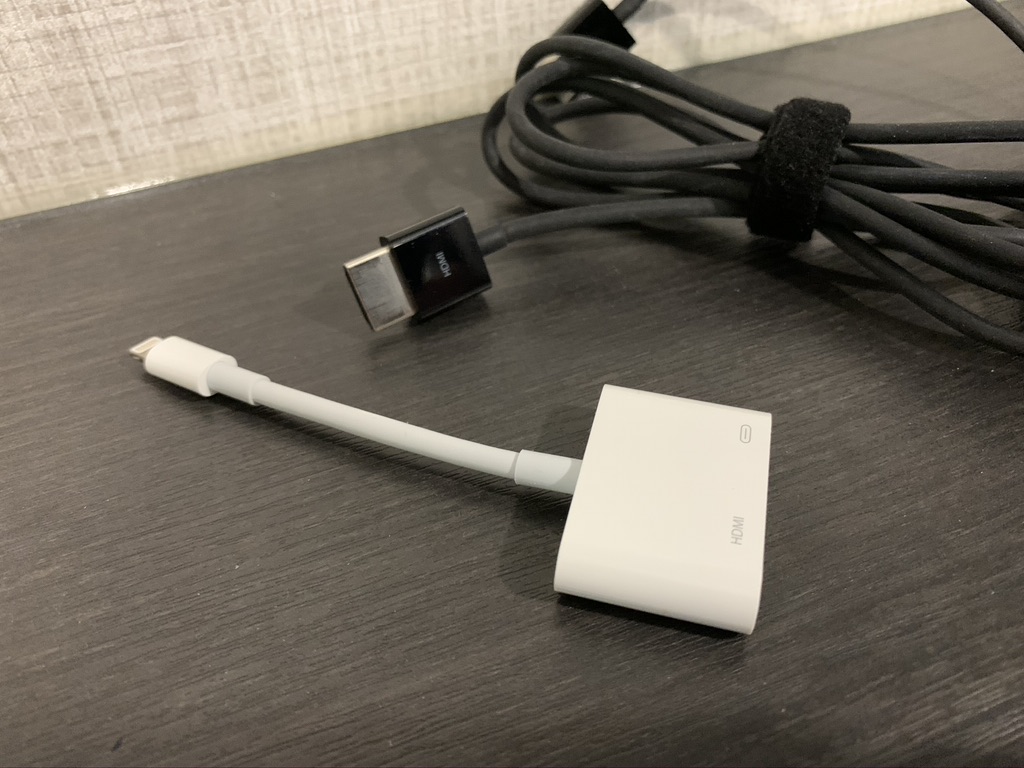
The beauty of this method is that you can load up video content on your phone or tablet and play it from these devices. You don’t need WIFI or LTE to watch downloaded content. If you have Amazon Prime you can download a bunch of content before you leave. This is true also of any rented movies on most services. Of course, you need to purchase the Apple adapter (don’t use a different brand for this) and you will be using space up on your phone of tablet, and video files are not small. Like DVD’s you will need to plan ahead and download what you want to watch before you leave, and some services do limit the amount of content you can download.

Here’s a tip: Be careful using non-proprietary cords when employing this option. Also, if you are on the road, take advantage of good WIFI when you have it to download content to have later.
Cable TV. Finally, cable TV is an option and is usually found in private campgrounds. It is easy to run a coax cable to from the campsite box to your RV. It is usually included in the price to stay at the campground, so no reason not to take advantage of it when you have it. You likely will have to change the TV set up to receive the signal, but once you do this, you have cable! Probably the biggest drawback is that you are watching cable TV, which means lots of commercials and often limited viewing options.
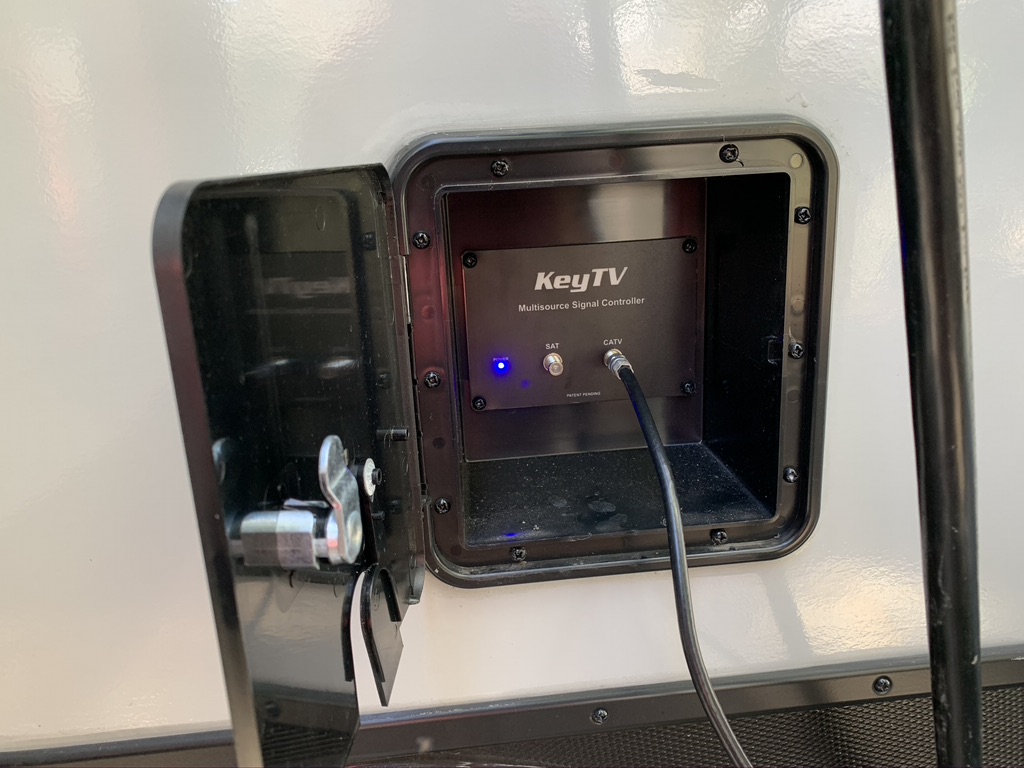
Here is a tip: Make sure you travel with a significantly long and even a separate shorter coax cable to accommodate various situations.

So, there are six solid methods for enjoying entertainment while out on the road. Hopefully this will help you get more out of your entertainment while traveling. A big thanks to Mike F. (one of our faithful viewers) for the great idea on the IOS device connection to the TVs HDMI, it’s been great using this method.
All the best in your camping endeavors!
We’d love for you to join the On The Road Team by subscribing to the YouTube channel. If you want to dive deeper, we put more content and photos on Instagram and Twitter @JohnMarucci. You can also follow John on Facebook @JohnMarucciOnTheRoad.
As always, thanks to our teammates who support the channel by watching the YouTube Ads and by starting their shopping from the On The Road Amazon Storefront at: amazon.com/shop/johnmarucci. Your support is greatly appreciated!
Watch the more than 100 videos from John Marucci – On The Road!
*As an Amazon Associate I earn from qualifying purchases. There is no additional cost to you to purchase from these links.