Click here to sign up for reminders when new blogs are posted.
The Furrion Access LTE/Wi-Fi router allows you to create a local area Wi-Fi in your RV from existing Cell signal or campground Wi-Fi. This unit has become more available and prewired on many new RVs. I have used this mobile router for well over a year with mixed results and in this review will cover the good and bad of the experience. I’ll also cover two benefits to this router that are less well known but add significant value.

My 2020 Keystone Bullet 243BHS came prewired for the Furrion Access Wi-Fi router. Given my desire to have solid and redundant internet while working remotely, I thought I would give the mobile router a try. So, I purchased it while out on a long trip a bit over a year ago and have been able to use it considerably since then.
Here are a few facts about the Furrion Access Wi-Fi router:
The router fits into the ceiling mount bracket in your RV (if so equipped) and is prewired to the RV’s roof-mounted antenna. It operates using the Verizon LTE mobile network. The unit itself costs about $350, besides the needed monthly data expense which can be purchased monthly with no contract. More on this later.

Here are a few benefits of the Furrion router: The router attaches and detaches easily from the prewired ceiling mount bracket and you can use the router’s Wi-Fi signal booster in your RV even when you are not paying for a data plan. The unit makes use of the roof antenna, which in theory should improve reception when connected to the internet via LTE or campground Wi-Fi network (more on testing this later). Also, the local Wi-Fi network it creates is strong and devices join easily and reconnect consistently.
Here are a couple things to be aware of that are drawbacks to the device. First, although utilizing the Verizon network, the cost per 1 GB of data from Furrion is very expensive when compared to Verizon’s normal data plans. The unit itself is expensive at about $350 vs a Verizon Jetpack at under $200. This is unfortunate, because the router itself is solid in terms of working well. So, the unit and ongoing data costs are somewhat prohibitive.
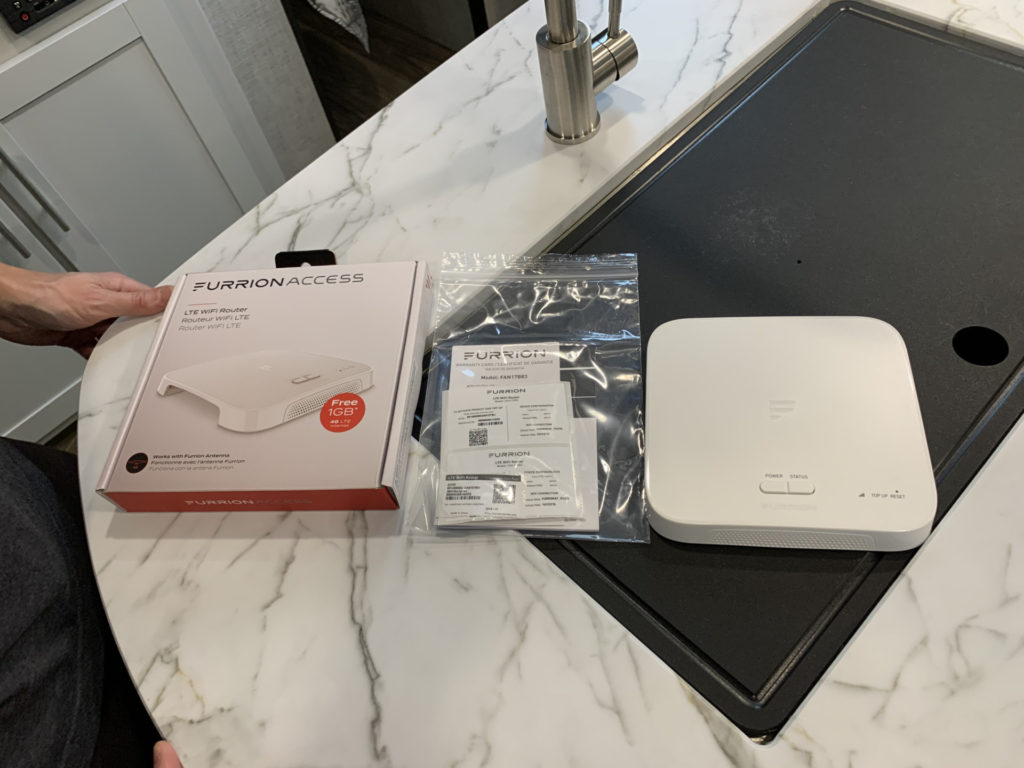
Obviously, the main use case for the router is to pick up campground Wi-Fi or local LTE cell signal and route or broadcast it within the RV for devices to connect to and use. There are two other use cases to look at that are likely unknown to many who have the unit or may be considering it.
The first ancillary use is as a media server. I do this by having digital video files loaded to an SSD drive that I can plug into my Apple MacBook. I can then use an Apple TV unit hooked to the TV and have my MacBook and Apple TV connect to the Furrion Wi-Fi router. This way I can use Apple TV to play back my video to the TV through the Router. It sounds a bit complex, but it isn’t too difficult a process. I’ll likely put a video, blog or podcast together on doing this at a future date. The beauty of this set up is that I can bring along many of my favorite movies in a very small form factor and not have to stream or rent them, wasting bandwidth and money.

The second little known use is to set up the Furrion router as a Wi-Fi booster. This is an interesting way to broadcast your phone’s hotspot via the router. Why do this? The main reason I do it is that my phone uses AT&T data. This way I can use my AT&T data via the router, which is usually slightly cheaper data per GB vs Verizon. If am at a location where AT&T has a strong signal and Verizon is weak, as in a few places in Florida’s panhandle, I can switch to AT&T and broadcast that signal. If you work remotely, you really want solid bandwidth to do video calls and connect through VPN. Having the option to switch networks is critical to staying connected.
Another benefit is ease of device connectivity by pointing devices to router. This is a better option vs having to individually connect each device to the phone’s hotspot. If you have an iPhone, you understand what a pain this can be as devices seem to disconnect from the phone’s hotspot when the devices go to sleep.
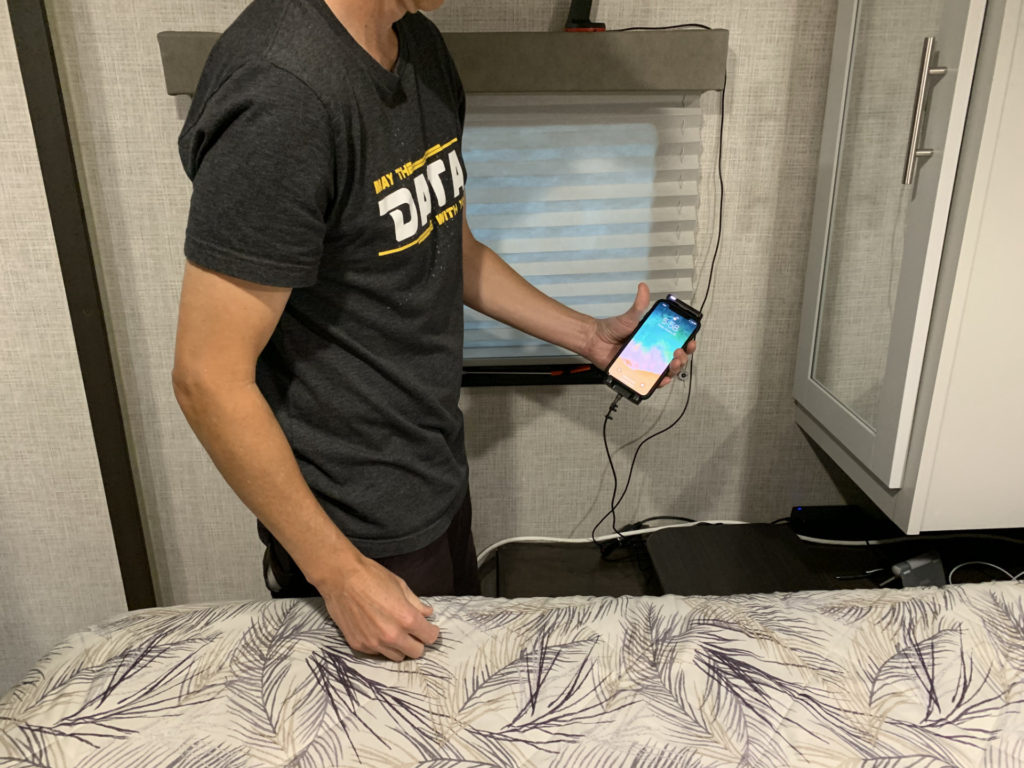
Also, by having a phone’s hotspot as the source of data, you can use an LTE signal booster with the phone, like the WeBoost Sleek Drive I use, and boost the LTE signal to the phone before it goes to the router. So, diversifying signal risk between carriers, making for ease of device connectivity, and being able to boost cell signal, are certainly benefits to the Furrion router.

Testing
The main reason for the device, however, is to use it to pick up Verizon LTE or campground Wi-Fi and broadcast it in the RV. So, let’s do some testing on the LTE side to see if this works well.

Fortunately, I own a Verizon Jetpack 8800L Mifi that we can test the Furrion against. The good news here is that both units run off the same Verizon LTE network, so we should be able to examine speed test data done at the same time in the same location to see which unit performs better. Our working hypothesis is that the Furrion should outperform the Verizon jetpack, given it is using the same data from Verizon and is using the RV’s roof antenna. If the Furrion performs similarly or worse than the Jetpack, then it wouldn’t make much sense to buy the Furrion over the Jetpack, given the Furrion unit costs more as does the data. With the Jetpack, I can use the better Verizon data plan vs the expensive Furrion data plans. So, let’s see how they compare.
We decided to do three speed tests using an app on my iPhone X while hooked up to the Furrion Wi-Fi and then the Verizon 8800L Mifi. The average of the three tests for the Furrion was 9.49 Mbps down and 1.78 Mbps up with an average ping of 42 ms. Here is the average of the three speed tests from the same location using the Verizon Jetpack just moments later. We registered 47.97 Mps down and 1.72 Mbps up with an average ping of 48 ms. These were all done within a five-minute time span at about 7:30 p.m.
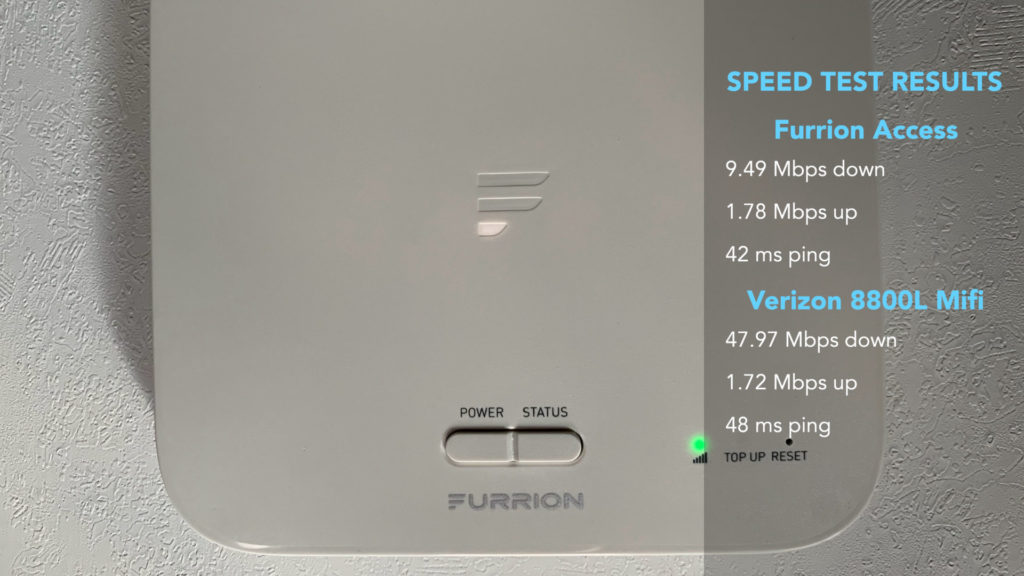
Looking at the speed test results, it is obvious that the Verizon Jetpack 8800L is pulling down significantly faster speeds vs the Furrion router. There can be a few reasons for this, but any guess is speculation. Upload speeds are about equal as is the ping. One factor is that the Jetpack is using Verizon’s unlimited 5G 30 GB plan but not using a 5G network. It is possible that this data plan allows for greater speeds. Any way you look at it, the Furrion is considerably slower in terms of download speed.

Given the Jetpack currently costs just under $200 vs the Furrion cost about $350 and data bandwidth being much quicker on Jetpack, it seems obvious that the Jetpack would be a more economical solution. On top of this, the data costs for the Furrion are considerably higher per Gb than the Jetpack which uses standard Verizon plans.
Furrion Access Data Plans – Month Cost & Per GB (as of early 2021)
0.5 GB = $14.49 or $28.98 / GB
1 GB = $19.49 / GB
3 GB = $34.49 or $11.50 / GB
5 GB = $49.49 or $9.90 / GB
10 GB = $64.49 or $6.50 / GB
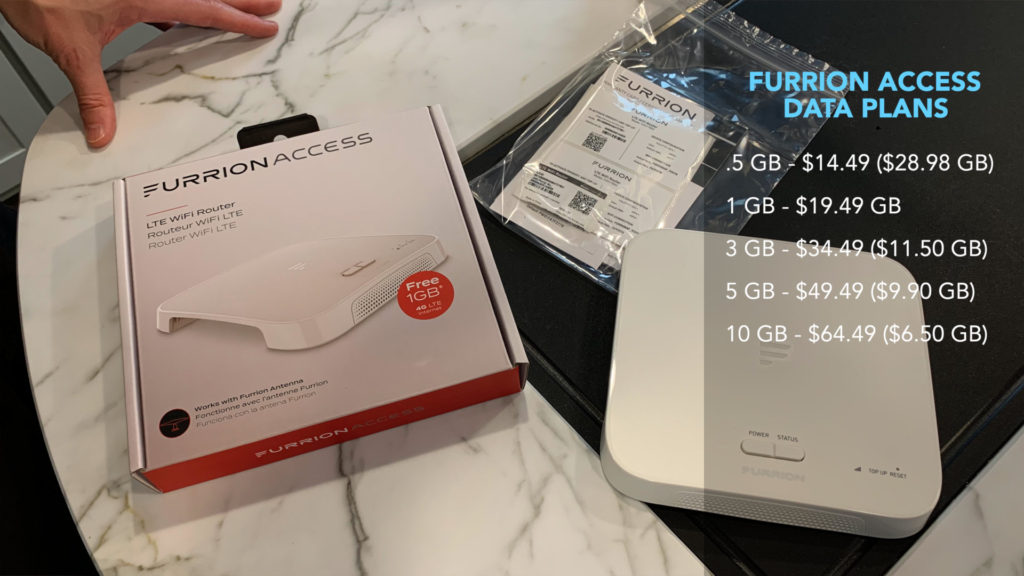
Verizon Data Plans (for Jetpack, as of early 2021)
30 GB* = $85.00 or $2.83 / GB
15 GB* = $75.00 or $5.00 / GB
10 GB = $60.00 or $6.00 / GB
20 GB = $90.00 or $4.50 / GB
*Unlimited plans usually throttle speeds after limit is reached.
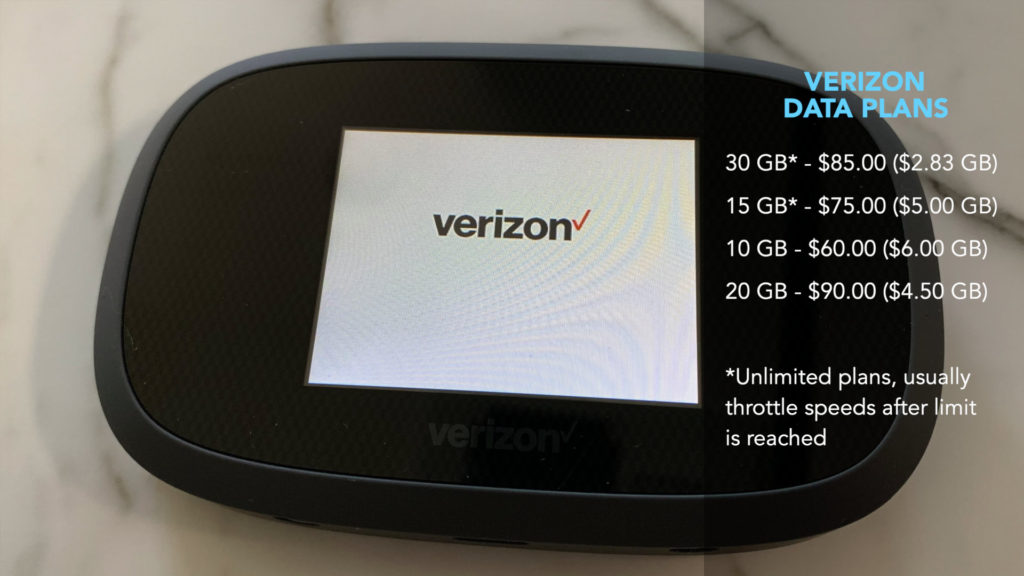
One full year of use for each at full plan cost options are:
Furrion (10 GB/mo. 120 GB/yr.):
Unit – $351.42
Plan – $64.49 x 12 = $773.88
Total – $1125.30
Verizon (30 GB/mo. 360 GB/yr.):
Unit – $193.41
Plan – $85.00 x 12 = $1020.00
Total – $1213.41
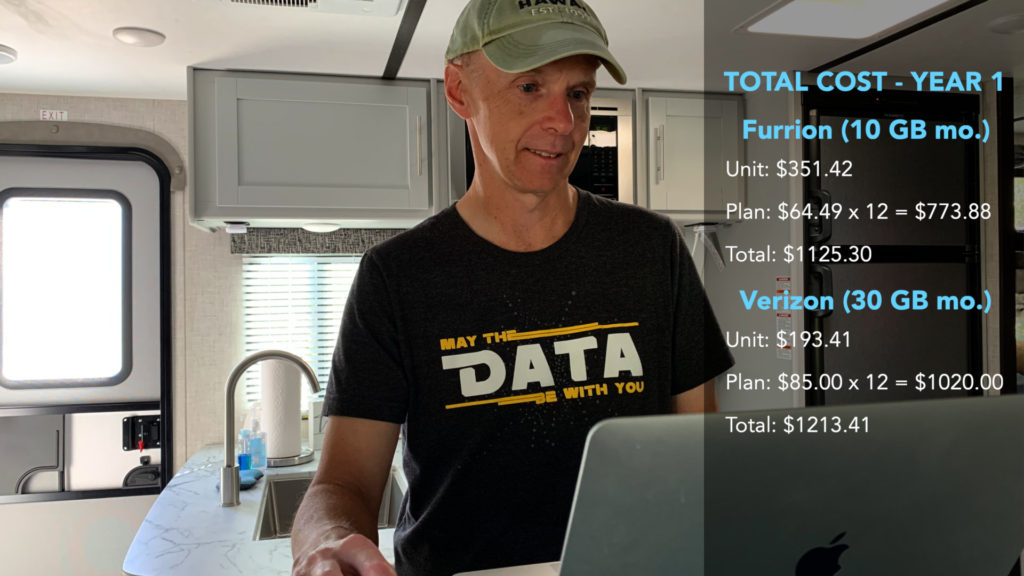
So, for $88.11 more Year-1 ($7.34/mo.) you basically triple your usable bandwidth with the Verizon Jetpack. A seemingly fair trade-off for the money if budget allows. Besides triple the data bandwidth, the Jetpack’s use of the Verizon 5G data plan likely allows for much greater download speeds.
I like the Furrion Access Wi-Fi router for the local area Wi-Fi it can produce even with no data plan selected. This allows for access to my media library while traveling and for setting up a Wi-Fi using my iPhone’s hotspot. The latter enables me to pull AT&T in through the router. However, the unit is expensive, and the price of the data plans is also relatively expensive.
The data costs are an obvious barrier as Verizon data is much cheaper. I think in a way by having exorbitant data costs, Furrion is inoculating people who would spend considerable money for their router. For the average RVer who needs to use cell signal, I just can’t recommend the unit, especially since there is a solid option in the Verizon Jetpack 8800L (or other Verizon MiFi products) which will produce about the same quality signal at lower unit cost.

If you travel mainly to RV parks that have Wi-Fi, this unit may be a good choice to boost the campgrounds Wi-Fi signal.
If you live life remotely and work consistently on the road, however, you may still want to get the unit. As one who has lived and worked remotely a great deal, having the Furrion for additional data when needed is an important risk aversion strategy. If I have important conference calls and my normal Verizon plan is running out quickly, and AT&T signal is weak where I am, I can always turn this data on and use its data plan even though it is more expensive. However, be aware that paying for a Furrion data plan and it actually being turned on may be several hours.
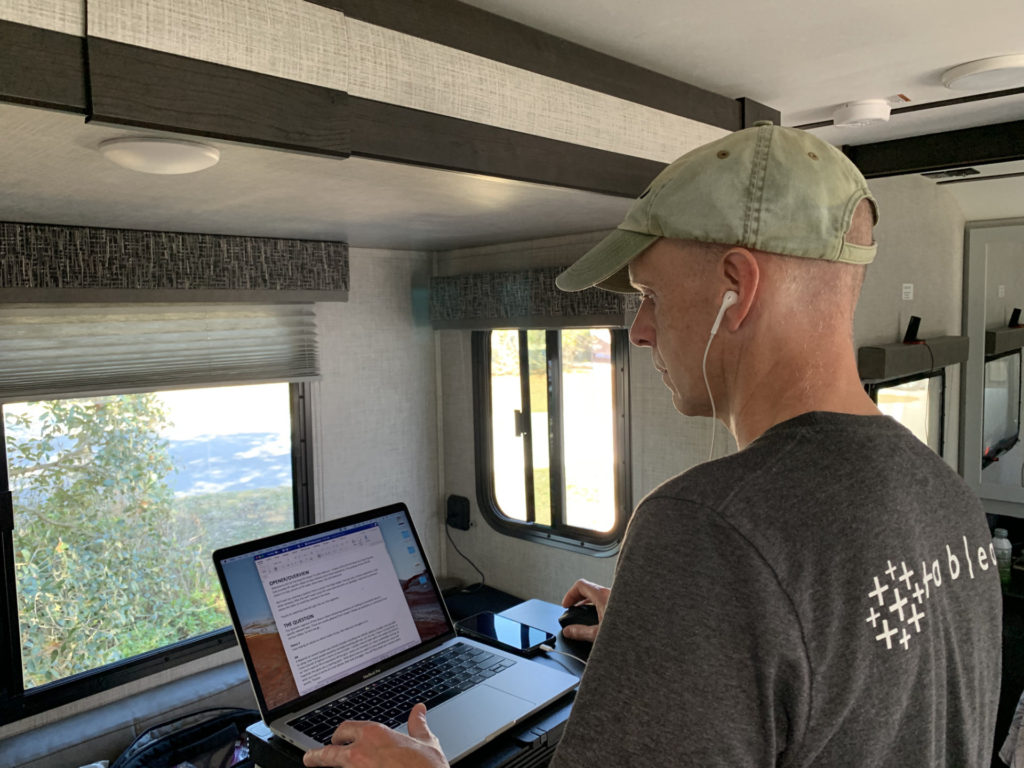
All the best in your camping endeavors!
We’d love for you to join the On The Road Team by subscribing to the YouTube channel. If you want to dive deeper, we put more content and photos on Instagram and Twitter @JohnMarucci. You can also follow John on Facebook @JohnMarucciOnTheRoad.
As always, thanks to our teammates who support the channel by watching the YouTube Ads and by starting their shopping from the On The Road Amazon Storefront at: amazon.com/shop/johnmarucci. Your support is greatly appreciated!
Watch the more than 100 videos from John Marucci – On The Road!

